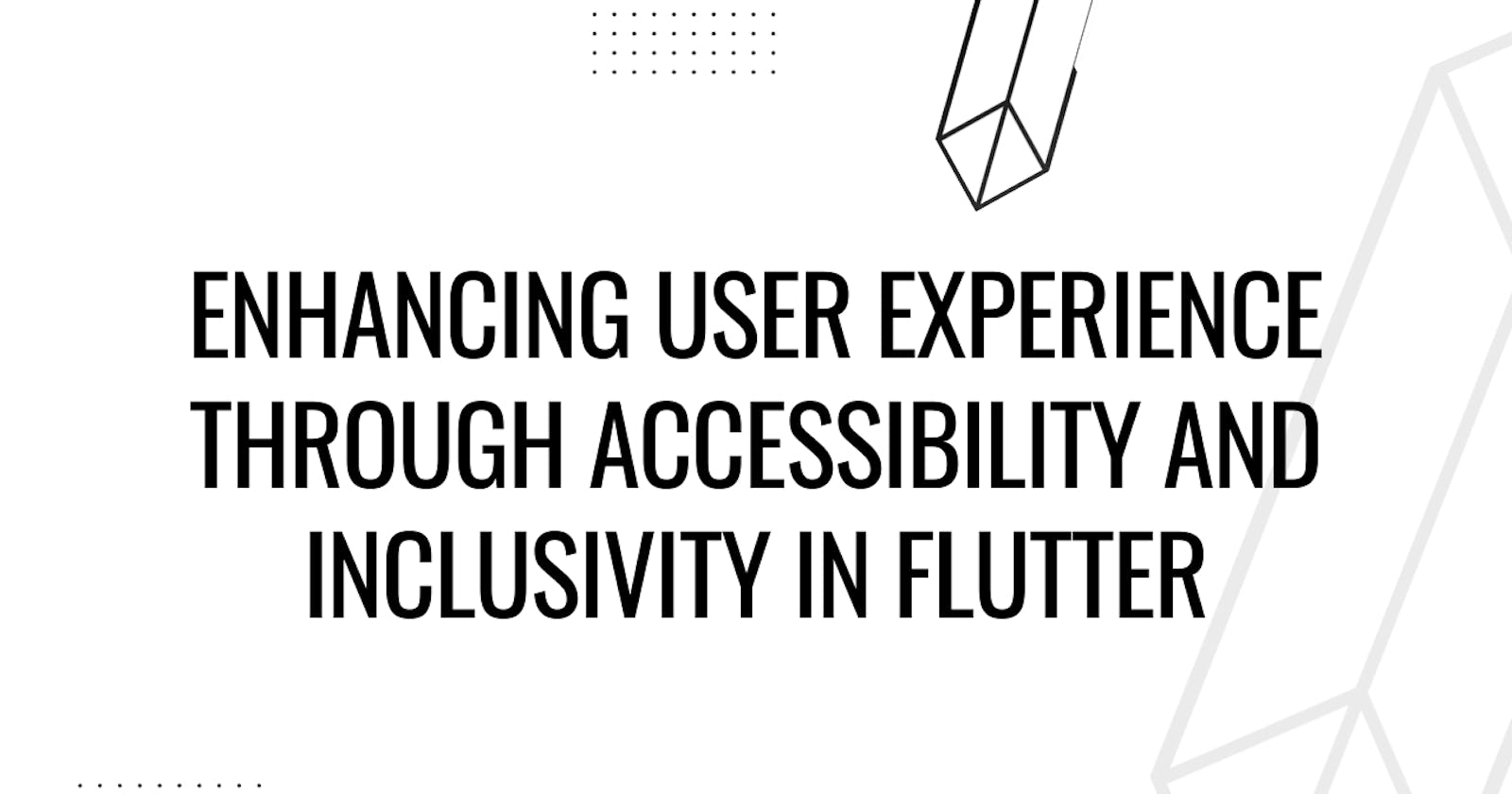The desire to develop inclusive and accessible apps is picking up steam in the quickly changing digital environment of today. Google's Flutter technology enables programmers to create beautiful cross-platform apps quickly. An in-depth discussion of the importance of accessibility and inclusiveness in app development will be covered in this article, along with how Flutter provides developers with the tools and guidance they need to make sure their applications are usable by a wide range of users.
Understanding Accessibility and Inclusivity
Accessibility and inclusivity in app development are grounded in the fundamental principle of making your app usable by as many people as possible, regardless of their abilities, disabilities, or preferences. It involves designing and developing with empathy and consideration for users with a broad range of needs, including those with visual, auditory, motor, or cognitive impairments. Can you see how important it is to treat this topic?

Why Accessibility and Inclusivity Are Imperative
Legal Compliance: In recent times, it has become crucial to comply with legal requirements surrounding accessibility in digital product development. Several countries and regions have enacted strict laws and regulations to ensure that digital products are accessible to everyone. Failure to comply with these laws can result in severe legal repercussions.
Expanded User Base: By making your app accessible, you are inherently broadening your potential user base. It means your app can cater to people with disabilities, older individuals, or those facing situational impairments (e.g., using your app in a noisy environment), enhancing the user experience for all.
Enhanced User Experience: Accessible apps are synonymous with a superior user experience. Features designed with accessibility in mind, such as clear and well-structured interfaces, tend to be appreciated by all users, not just those with specific needs.
Unlocking Business Opportunities: Embracing accessibility can open new doors to business opportunities, particularly in markets where accessibility is a primary concern. It also adds a positive public image to your brand, which can be invaluable.
Implementing Accessibility in Flutter
Flutter offers a comprehensive suite of tools and features that empower developers to create inclusive and accessible apps. Let's explore these tools further and accompany them with code samples to illustrate their implementation.
1. Semantic Widgets
Flutter provides a collection of semantic widgets that assign meaning to your app's user interface elements. These widgets play a crucial role in making your app more accessible. Consider the following code snippet:
Semantics(
label: 'Profile Picture',
child: Image.asset('profile.png'),
)
Here, the Semantics widget is used to provide a descriptive label for an image, ensuring that it is meaningful to users relying on screen readers.
2. Text and Color Contrast
Ensuring that your app's text and colors provide sufficient contrast is essential for users with visual impairments. You can use theTextStyle class to set text styles and the Color class for background colors. Take this example:
Text(
'Welcome to My App',
style: TextStyle(
fontSize: 24,
color: Colors.black,
backgroundColor: Colors.white,
),
)
Here, the choice of text color and background color ensures good readability for all users, regardless of their visual abilities.
3. Screen Readers
Flutter is inherently compatible with screen readers, which are essential for users with visual impairments. To make your app screen reader-friendly, it's crucial to include appropriate labels and semantics. Here's how you can achieve this:
Semantics(
label: 'Login Button',
child: ElevatedButton(
onPressed: () => _login(),
child: Text('Login'),
),
)
In this example, the Semantics widget is used to label a login button, making it accessible and meaningful to screen readers.
4. Keyboard Navigation
For users who rely on keyboard navigation, it's vital to ensure that all interactive elements in your app are accessible via keyboard inputs. Flutter provides Focus and FocusScope widgets for managing keyboard focus. Consider this sample code:
Focus(
onKey: (node, event) {
if (event is RawKeyDownEvent && event.logicalKey == LogicalKeyboardKey.enter) {
// Handle enter key press
}
return KeyEventResult.handled;
},
child: TextField(
decoration: InputDecoration(
labelText: 'Email',
),
),
)
The Focus widget is used to manage keyboard focus, and the code handles the "Enter" keypress event, ensuring a seamless keyboard navigation experience for users.
5. Testing and Evaluation
The journey to making your app truly accessible doesn't end with implementation. Regular testing and evaluation are indispensable. Tools like the "Dart Accessibility Inspector" and screen readers can help you identify and address accessibility issues. Continuously work on enhancing your app's accessibility, and take user feedback into account.
Conclusion
Developing apps that are inclusive and accessible is not just a responsibility, but also an opportunity to create a more equitable digital environment for everyone. With Flutter, developers have a powerful toolkit at their disposal to ensure their apps are accessible to a diverse audience.
By using semantic widgets, paying attention to text and color contrast, supporting screen readers, enabling keyboard navigation, and conducting rigorous accessibility testing, you can make your Flutter app a symbol of inclusivity in the digital world. Your efforts not only benefit users with disabilities but also improve the overall quality of your app, leading to an enhanced user experience.
Begin your journey of building accessible apps with Flutter today and make a positive impact on the lives of your users.